Home → Frequently Asked Questions FAQs → Printer Friendly Version
Frequently Asked Questions FAQs
- 1. Account & Billing
- 1.1. Why Didn’t I Get Credited After Payment?
- 1.2. Can I Receive a Second SMS with a One-Time Use Number?
- 1.3. How Can I Top Up My Account?
- 1.4. I have credits in my account, but it’s asking me to add more when I try to purchase a long-term rental. What should I do?
- 1.5. What Are My Options if My Credit Card is Declined?
- 1.6. Is There a Money-Back Guarantee?
- 1.7. How Do I Delete My MobileSMS.io Account?
- 2. Usage & Compatibility
- 2.1. Which Countries and Apps Are Supported?
- 2.2. What If I Can’t Find the Service I Need on the List?
- 2.3. Can I Reuse a One-Time Use Number?
- 2.4. What are the Options for Long-Term Rentals?
- 2.5. What is the “Activation” Step for Long-Term Rentals?
- 2.6. When will you send me my number?
- 2.7. How long does it usually take to receive my number?
- 2.8. Are MobileSMS.io Numbers Compatible with Multi-Factor Authentication (2FA)?
- 2.9. Why Isn’t My SMS Verification Code Coming Through?
- 2.10. What should I do if the number I received doesn’t work for Google verification?
- 3. Legal & Privacy Considerations
1. Account & Billing
1.1. Why Didn’t I Get Credited After Payment?
If you paid using cryptocurrency, MobileSMS.io requires three blockchain confirmations before crediting your account. For credit card payments, credits should reflect immediately. If you still don’t see credits, refresh the dashboard or submit a support ticket with proof of payment for faster resolution.
1.2. Can I Receive a Second SMS with a One-Time Use Number?
One-time use numbers are specifically designed for single-use verification. However, certain services allow you to receive a second SMS verification code within a short window, typically up to 15 minutes after the first successful SMS.
- Availability: The option to receive a second SMS is dependent on the platform and may not be available with all services.
- How It Works: If a second code is possible, you’ll see an option on your MobileSMS.io dashboard to receive the second SMS. Credits are only deducted when the SMS is successfully received.
- Extended Verification Needs: For consistent, ongoing access, consider a long-term rental:
- Single-Service Rental: Receive unlimited SMS from a specific service over 7, 30, 60, or 90 days.
- All Services Rental: Receive SMS from multiple platforms with manual activation.
- All Services Premium: Always active for multiple services, no activation required.
Long-term rentals provide a more stable and reliable solution for situations requiring repeated or ongoing verifications.
1.3. How Can I Top Up My Account?
How Can I Top Up My Account?
To use MobileSMS.io services, you’ll need to add credits to your account. Here’s a step-by-step guide to topping up:
-
Navigate to the Add Credits Section: Log in to your MobileSMS.io dashboard and click on the “Add Credits” option in the main menu.
-
Choose Your Payment Method:
- Credit Card Payments (via Stripe): This option is fast and secure. MobileSMS.io uses 3D Secure technology for added security, so ensure your credit card has this feature enabled.
- Cryptocurrency Payments: For users preferring enhanced privacy, MobileSMS.io accepts various cryptocurrencies, including:
- Bitcoin (BTC)
- Ethereum (ETH)
- Tether (USDT), USD Coin (USDC), and others
- Cryptocurrency payments are convenient for users who may prefer anonymous transactions or are based in regions with specific payment restrictions.
-
Top-Up Amounts and Minimums: The minimum top-up amount is $5, allowing flexibility based on your needs. Your credits will appear in your dashboard immediately after confirmation.
If you experience any issues during the top-up process, try refreshing the page or contact support for assistance.
1.4. I have credits in my account, but it’s asking me to add more when I try to purchase a long-term rental. What should I do?
If you already have credits in your account, you should be able to use them for purchasing a long-term rental number. During checkout, make sure to select the ‘Account Funds’ option as your payment method instead of using a credit card or cryptocurrency.
If the ‘Account Funds’ option isn’t visible:
- Clear your browser’s cookies and cache.
- Log out and then log back into the MobileSMS.io Dashboard.
This should resolve the issue. If you still encounter problems, please reach out to our support team for further assistance.
1.5. What Are My Options if My Credit Card is Declined?
If your credit card transaction is declined, it could be due to the following reasons:
-
3D Secure Requirement: MobileSMS.io requires 3D Secure (3DS) authentication to protect against fraud. This feature sends a one-time verification code to authenticate the transaction. If your card doesn’t support 3D Secure, consider alternative payment methods.
-
Consider Cryptocurrency:
- Cryptocurrency payments offer an easy and private solution if your credit card is declined. Supported options include Bitcoin, Ethereum, Tether, and others.
- This option is especially helpful for users who prefer an additional layer of anonymity or are facing regional payment limitations.
-
Contact Your Bank: If 3D Secure is enabled on your card but the transaction is still declined, contact your bank to ensure there are no restrictions on international or online transactions.
For further support, submit a ticket in the Help Center, including details about the declined transaction.
1.6. Is There a Money-Back Guarantee?
Yes, MobileSMS.io stands behind the reliability of its services with a 7-day money-back guarantee. Here’s how it works:
-
Eligibility: If a number does not work for its intended purpose (e.g., fails verification with a specified platform), you are eligible for a refund or replacement within seven days of purchase.
-
Submitting a Refund Request:
- Go to the Help Center and submit a support ticket.
- Include details about the service issue, the number you purchased, and any specific errors encountered. Screenshots are helpful.
-
Processing Time: Refunds are processed promptly upon verification of the issue, and credits are returned to your account or refunded based on the original payment method.
This guarantee provides peace of mind, ensuring you only pay for numbers that meet your verification needs.
1.7. How Do I Delete My MobileSMS.io Account?
Please note that this action cannot be undone and all your account information, including any remaining balance, will be permanently deleted.
Deleting your MobileSMS.io account is a straightforward process, but it is permanent:
-
Log in to Your Dashboard: Access your account settings by logging into MobileSMS.io.
-
Navigate to “My Account”: In the account settings, locate the “My Account” or “Account Settings” section.
-
Close Account:
- Click on the “Close Account” option.
- A prompt will remind you that this action is irreversible and will permanently erase all your data, including remaining credits and verification history.
-
Confirmation: Once you confirm, all data related to your account will be permanently deleted from MobileSMS.io’s system.
For users with remaining balances, it’s recommended to reach out to support first for assistance with refunds or credit transfers before closing the account.
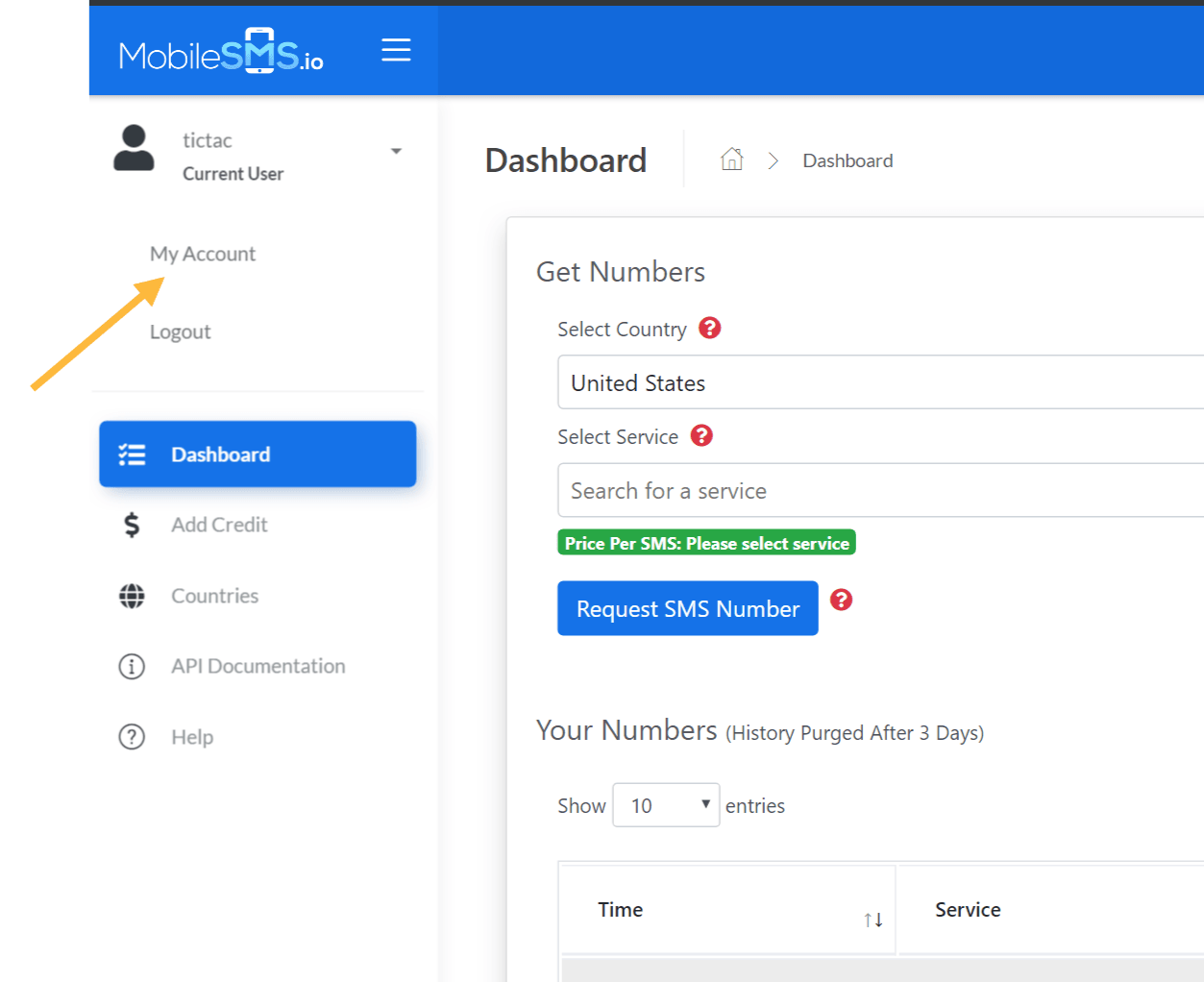
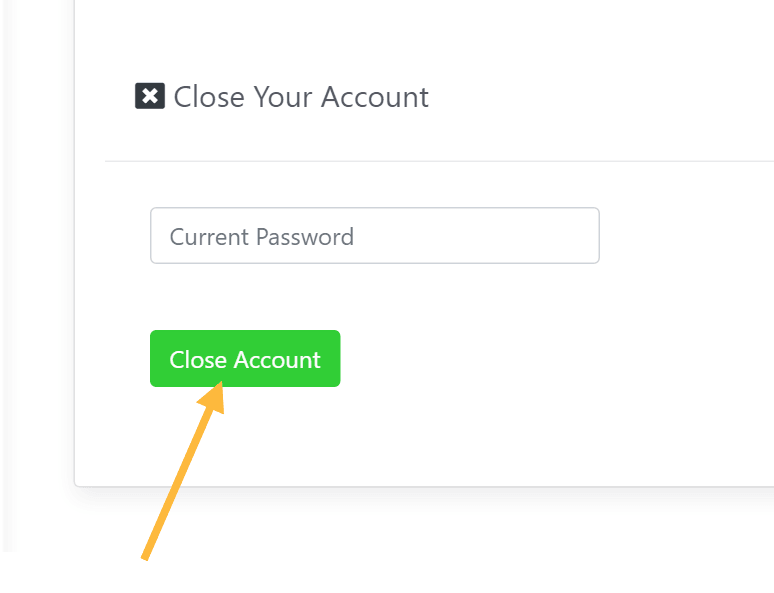
2. Usage & Compatibility
2.1. Which Countries and Apps Are Supported?
MobileSMS.io provides real SIM-card-based phone numbers from over 100 countries, making it compatible with a broad range of online services and apps that require phone verification. The key highlights include:
- Supported Platforms: MobileSMS.io works with more than 1,200 platforms, covering social media, messaging apps, email providers, online marketplaces, ride-sharing, and more.
- Popular Platforms: Facebook, Instagram, WhatsApp, Telegram, Google, Amazon, eBay, and LinkedIn are all compatible with MobileSMS.io numbers.
- Preferred Countries: The most reliable numbers are sourced from the United States, United Kingdom, and the Netherlands. These numbers are highly compatible with global platforms and offer the best success rates.
For services or countries not explicitly listed, consider using the “Other” option. This broad compatibility allows MobileSMS.io users to create accounts or bypass regional restrictions across many platforms.
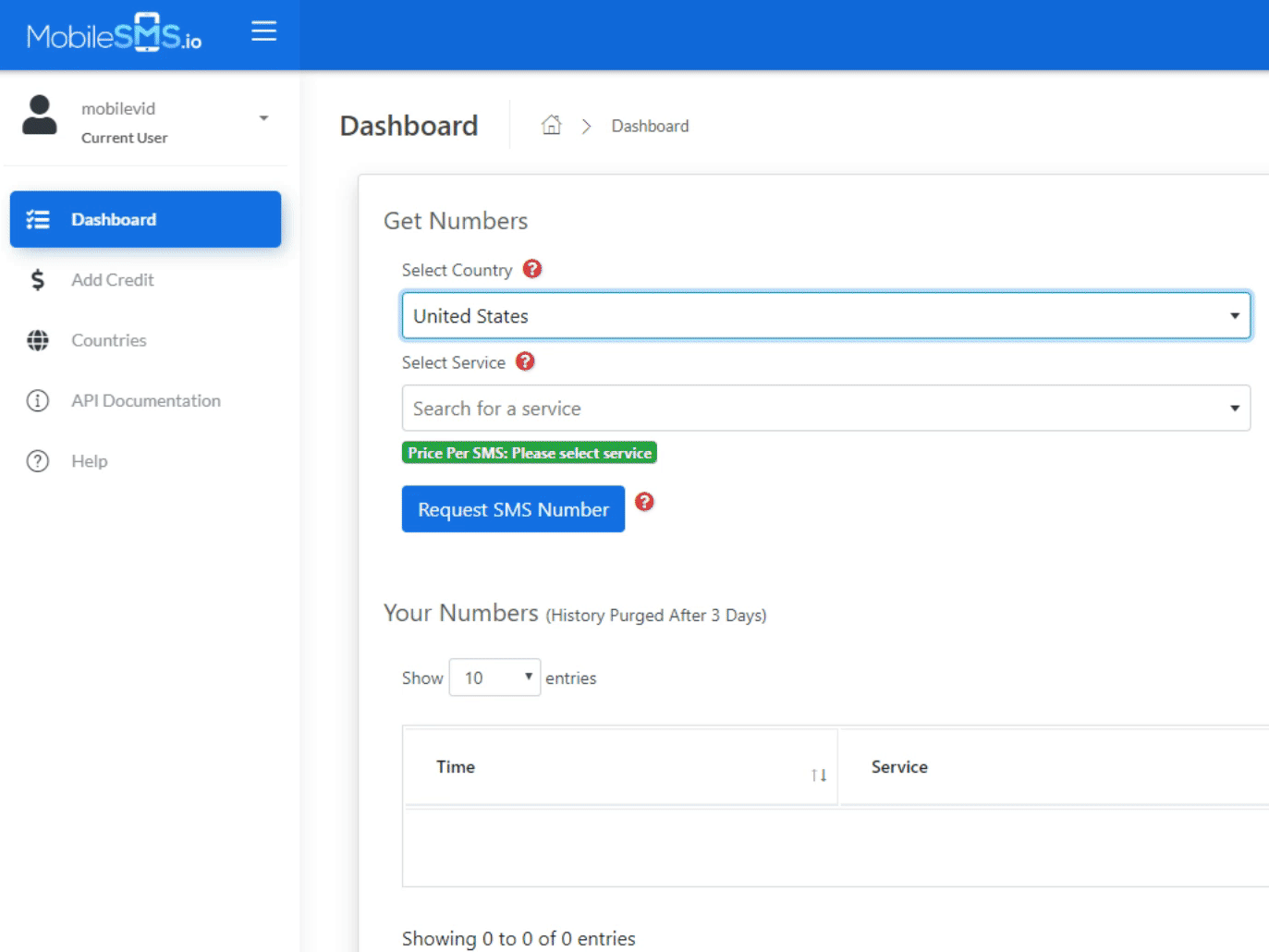
2.2. What If I Can’t Find the Service I Need on the List?
If the specific service you need is not listed, you can use the “Other” option on the platform. Here’s how it works:
- Select “Other”: When choosing the platform, select “Other” from the dropdown list.
- Compatibility with Many Platforms: This option allows you to use the number with a broad range of unlisted services, particularly useful for new or niche platforms.
- Requesting New Services: If you frequently use a specific unlisted platform, submit a support ticket to suggest adding it. MobileSMS.io continuously updates its list to support user needs
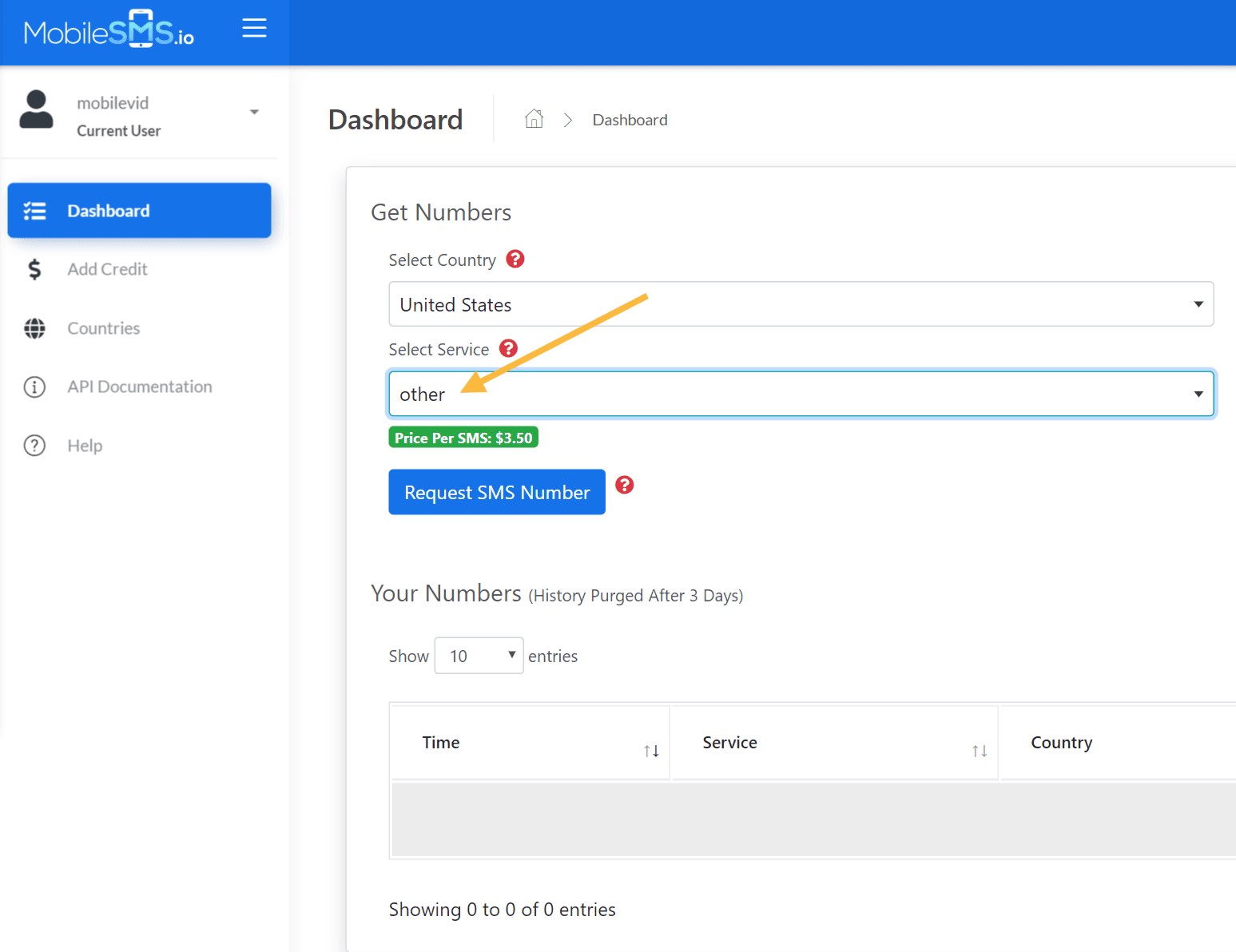
2.3. Can I Reuse a One-Time Use Number?
One-time use numbers are designed for single-use verification to ensure privacy and security. However, there are a few exceptions and options to consider:
- Temporary Second SMS: For certain platforms, it is possible to receive a second SMS verification code within a 15-minute window after the initial code, though this is not available for all services.
- Long-Term Rentals: For continued access or services that may require repeated verifications, a long-term rental is recommended. Long-term rentals are available in 7, 30, 60, and 90-day options, allowing you to keep the same number over an extended period for added convenience
2.4. What are the Options for Long-Term Rentals?
What are the Options for Long-Term Rentals?
MobileSMS.io offers several long-term rental plans that provide flexibility for ongoing verification needs:
-
Single Service Rental:
- Usage: Restricted to one specific platform, such as Facebook or Google.
- Duration Options: 7, 30, 60, or 90 days.
- Cost: Prices vary based on duration, starting at $15 for 7 days.
-
All Services Rental:
- Usage: Compatible with multiple platforms, allowing greater flexibility.
- Activation Requirement: Each time you expect to receive an SMS, you must manually activate the number in the dashboard.
- Duration: Minimum rental of 30 days, renewable monthly.
-
All Services Premium:
- Usage: Seamlessly compatible across platforms without manual activation.
- Always Active: No need for activation; the number is continuously ready to receive SMS messages.
- Ideal for Teams: Supports Slack/Discord integration, allowing teams to access verification codes directly in designated channels for easier collaboration.
2.5. What is the “Activation” Step for Long-Term Rentals?
What is the “Activation” Step for Long-Term Rentals?
For users with an All Services long-term rental, activation is a required step to ensure SMS messages are properly retrieved. Here’s how it works:
- Manual Activation: Go to your dashboard and activate the number each time you expect to receive an SMS. This step “checks” the SIM card for new messages, ensuring they are displayed in your dashboard.
- Convenience of “Always Active” with Premium: The All Services Premium rental is always active, so there’s no need for manual activation. This option is ideal for users who require a consistently available number without extra steps.
2.6. When will you send me my number?
We don’t send the number via email. Instead, you can access it directly in your MobileSMS.io dashboard:
-
One-Time Use Numbers: Go to the One-Time Use Numbers section of your dashboard. When you request a number, it will appear instantly on your screen.
-
Long-Term Rentals: For long-term rentals, visit the Long-Term Rental page. If you’ve placed an order, you’ll see your rental number listed there for immediate use.
2.7. How long does it usually take to receive my number?
-
One-Time Use Numbers: You’ll receive your number immediately after requesting it. Just visit the One-Time Use page and request a number.
-
Long-Term Rentals: These are typically available within a few minutes. In cases of high demand, it may take up to 48 hours, but this is rare. You can check your number status on the Long-Term Rental page.
2.8. Are MobileSMS.io Numbers Compatible with Multi-Factor Authentication (2FA)?
Are MobileSMS.io Numbers Compatible with Multi-Factor Authentication (2FA)?
Yes, MobileSMS.io provides real SIM-card numbers compatible with multi-factor authentication (2FA) for additional security. Here are some specifics:
- Broad Compatibility: Real SIM-card numbers are accepted by most 2FA-enabled platforms, providing secure access to services like banking, social media, and online marketplaces.
- Team Collaboration: For team accounts, the All Services Premium rental offers Slack/Discord integration, enabling SMS code delivery directly to shared channels, ensuring that authorized team members can access necessary codes in real-time.
2.9. Why Isn’t My SMS Verification Code Coming Through?
If you are not receiving the SMS verification code, consider the following troubleshooting steps:
-
IP and Location Match:
- IP Match: Ensure your IP address matches the country of the number you’re using, especially if you’re on a VPN.
- VPN or Proxy: Some platforms may block verification attempts if they detect IP discrepancies or location mismatches.
-
Digital Fingerprinting:
- Use X-Browser: This tool allows you to create unique digital fingerprints, which can prevent your account from being flagged. Each profile created in X-Browser appears as a unique device, reducing the risk of account blocking.
- Consider SmartProxy Integration: Pairing X-Browser with SmartProxy’s residential IPs provides an authentic browsing experience, helping to bypass IP or fingerprint detection blocks.
-
Retry or Regenerate: If issues persist, try generating a new number or submit a support ticket for further assistance. The support team can investigate and advise on additional troubleshooting steps specific to your platform
2.10. What should I do if the number I received doesn’t work for Google verification?
I’m sorry the number didn’t work for your Google or Gmail verification. Here’s what you can try to resolve this:
-
Request a New Number: MobileSMS.io only deducts credits if the SMS is successfully received. Request a new number and try again—sometimes, a fresh number can bypass Gmail’s filters.
-
Stealth Methods: Use a different browser, clear your cookies, or try incognito mode. Changing devices can also help avoid detection by Gmail’s security systems.
-
Match IP and Number Country: Make sure your IP matches the country of the number you selected (e.g., use a U.S.-based IP for a U.S. number). A VPN can help with this. Mismatched IPs are a common reason for blocked verifications.
-
Advanced Tip: Use SmartProxy’s X-Browser: This tool creates unique digital signatures for each attempt, making it appear as if every attempt is from a different user or device. It’s a highly effective strategy for challenging verifications.
-
Clear Cache and Wait: Gmail might require a short cooldown between attempts. Clear your cache and try again after a 10-15 minute break for better results.
-
Refund Policy: If the number still doesn’t work for Gmail, you’re covered by our 100% money-back guarantee. Reach out to us, and we’ll issue a refund or provide a replacement number.
I hope this helps! Please let me know if you need any more assistance.
3. Legal & Privacy Considerations
3.1. Is It Legal to Use Temporary Numbers for SMS Verification?
Yes, MobileSMS.io’s services comply with international regulations. However, it is the user’s responsibility to ensure compliance with the terms of service of each platform they access using a MobileSMS.io number:
- Platform Terms of Service: While MobileSMS.io provides legally compliant numbers, each platform has unique guidelines regarding the use of temporary or third-party phone numbers.
- Avoiding Policy Violations: Users should avoid using MobileSMS.io numbers for activities that may be flagged as fraudulent or against platform policies.
- General Use: SMS verification through MobileSMS.io is commonly used for privacy, account creation, and regional access, which are generally permissible but should be checked on a per-platform basis to ensure compliance
3.2. What Privacy Benefits Do Non-VoIP Numbers Offer?
MobileSMS.io provides non-VoIP, SIM-card-based numbers, which offer several privacy advantages over VoIP numbers:
- Enhanced Privacy: By using real SIM-card numbers, users can avoid exposing their personal phone numbers to platforms, reducing the risk of spam and data breaches.
- Higher Acceptance Rates: Non-VoIP numbers are accepted by a wide range of major platforms, which often block VoIP numbers due to security concerns.
- Reliability: These numbers ensure greater success for SMS verifications across 1,200+ platforms, from social media and email services to financial platforms.
3.3. Can I Use a Temporary Number for Verification Outside My Country?
Yes, MobileSMS.io provides numbers from over 100 countries, making it possible for users to verify accounts and access services with region-specific restrictions:
- Regional Access: Use numbers from countries like the USA, UK, Canada, Germany, and more to access services limited to specific regions.
- Bypassing Geo-Restrictions: Ideal for users needing local numbers to bypass geographic limitations on platforms or to access regional services that may require an in-country phone number for verification.
- Versatility: This feature is helpful for travelers, expatriates, or businesses needing a local presence in multiple regions.
3.4. Does MobileSMS.io Offer a Fair Use Policy?
Yes, MobileSMS.io operates under a Fair Use Policy to ensure optimal service quality for all users. Here’s what it entails:
- Reasonable Usage: Users can receive multiple SMS codes, but the system monitors for excessive or abusive usage patterns.
- Restrictions on Abusive Activity: Activities such as spamming, fraud, or any malicious behavior may result in service restrictions or account termination.
- Quality Control: The Fair Use Policy is designed to prevent abuse and maintain consistent service quality across all user accounts.
3.5. How Long is My Information Stored After Account Deletion?
How Long is My Information Stored After Account Deletion?
Upon account deletion, MobileSMS.io prioritizes user privacy by permanently erasing most personal data and usage history. However, some minimal records are retained for legal, tax, and operational purposes:
-
Permanent Deletion of Personal Data: Once deletion is confirmed, all personal data—such as account details, verification history, and remaining credits—is permanently removed from MobileSMS.io’s primary database.
-
Billing History for Compliance: To comply with tax and legal regulations, MobileSMS.io retains basic billing history, including records of account top-ups and payments. This data is securely stored and used solely for regulatory compliance.
-
Operational Logs for Server Stability:
- Temporary Log Retention: Certain anonymized logs may be retained briefly for stability monitoring and troubleshooting server issues. These logs help MobileSMS.io maintain high service quality and address technical issues that could impact user experience.
- Privacy in Logs: The logs are minimized, anonymized, and designed only to support technical improvements. They are securely stored and restricted to authorized personnel.
- Retention Period: These operational logs are stored only for a limited period necessary for diagnostic and operational stability purposes and are then permanently deleted.
-
No User Access to Deleted Data: Beyond the minimal records retained for compliance and technical troubleshooting, no other account data or personal information is accessible once the account deletion process is finalized, ensuring full privacy for former users.
Recommendation: Before deleting an account, consider using any remaining credits or reaching out to support for refunds or alternative solutions, as these options are not available post-deletion.