Home → Troubleshooting and Support → Frequently Asked Questions → How Do I Delete My MobileSMS.io Account?
4.9. How Do I Delete My MobileSMS.io Account?
You can now delete your MobileSMS.io account via the user dashboard.
To delete your account on MobileSMS.io, log in to your dashboard, navigate to the "My Account" page, and click on the "Close Account" button.
Please note that this action cannot be undone and all your account information, including any remaining balance, will be permanently deleted.
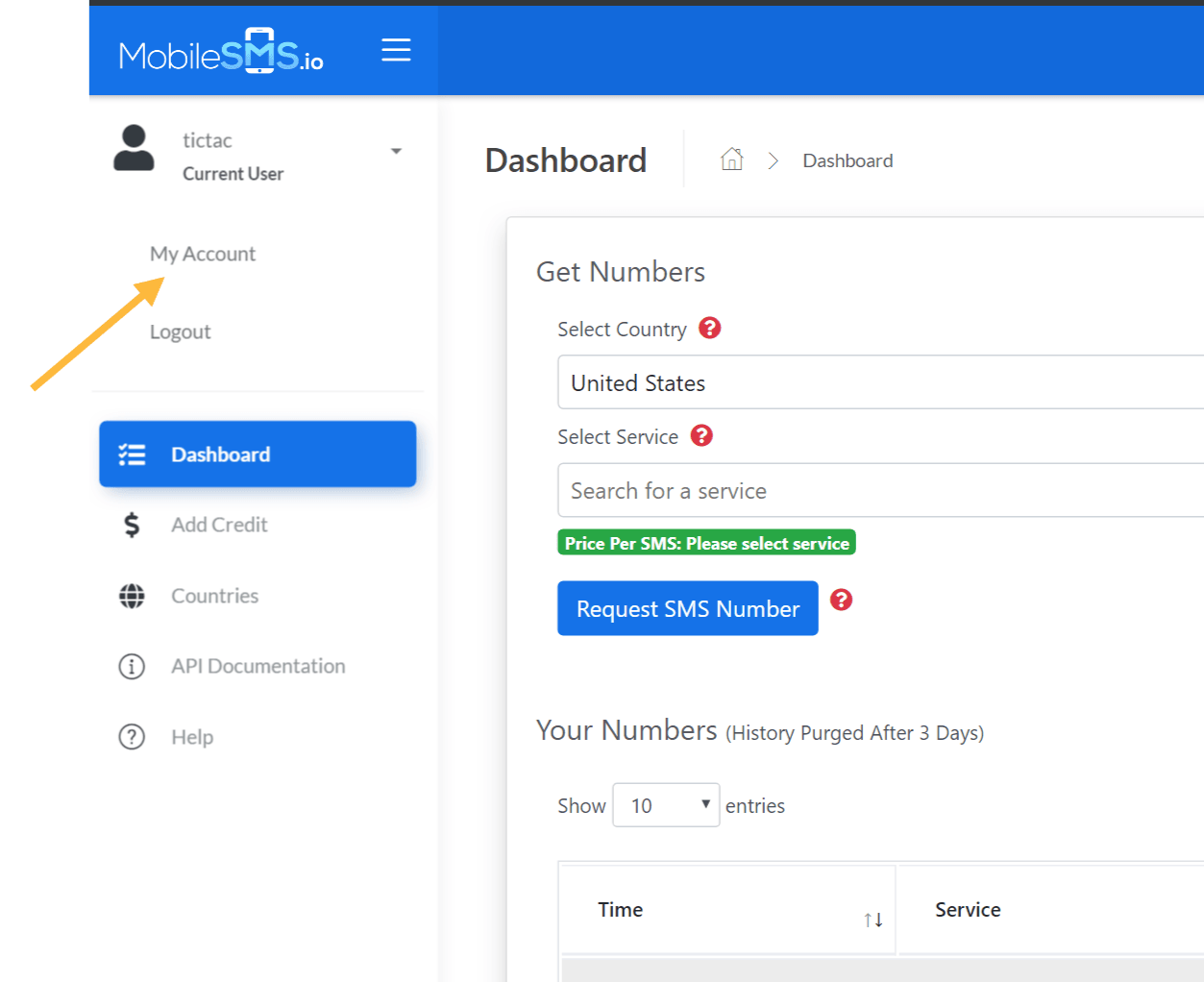
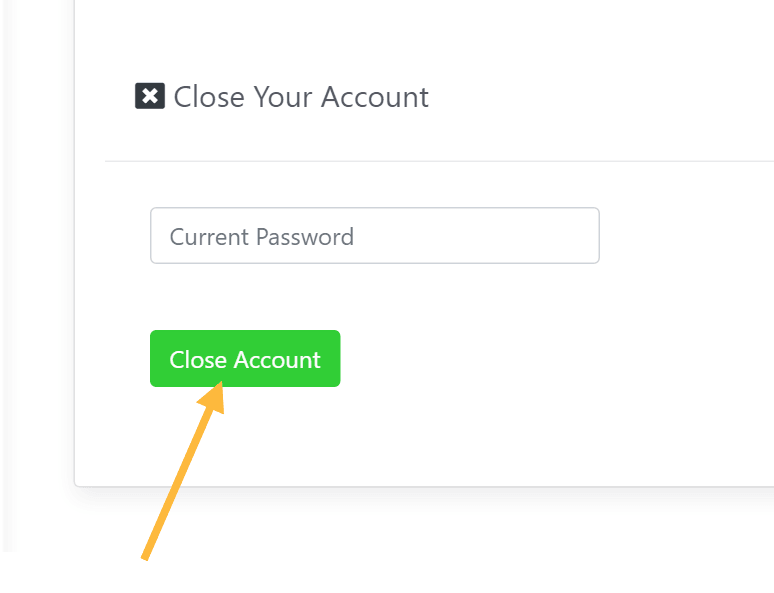
This page was: Helpful |
Not Helpful