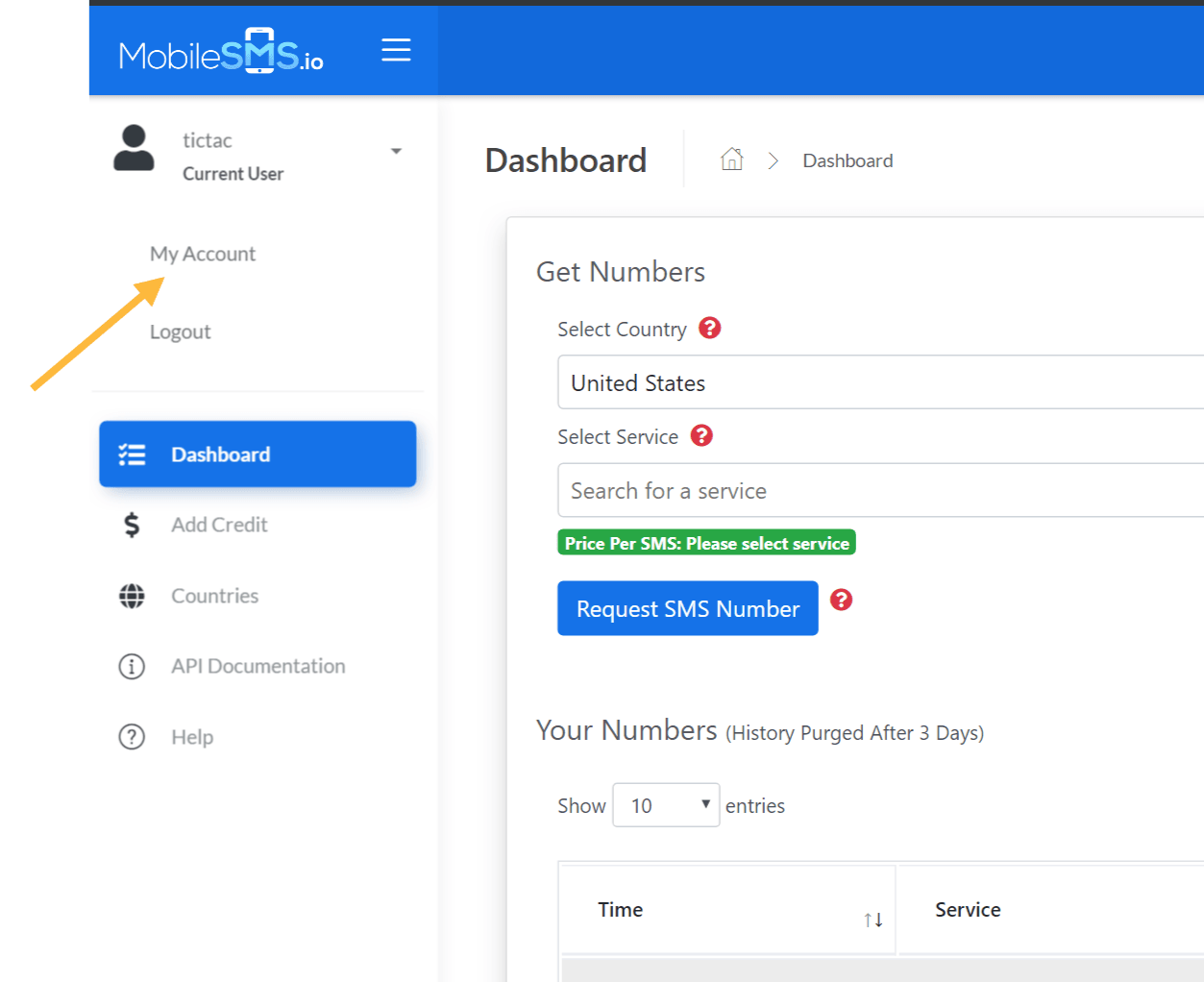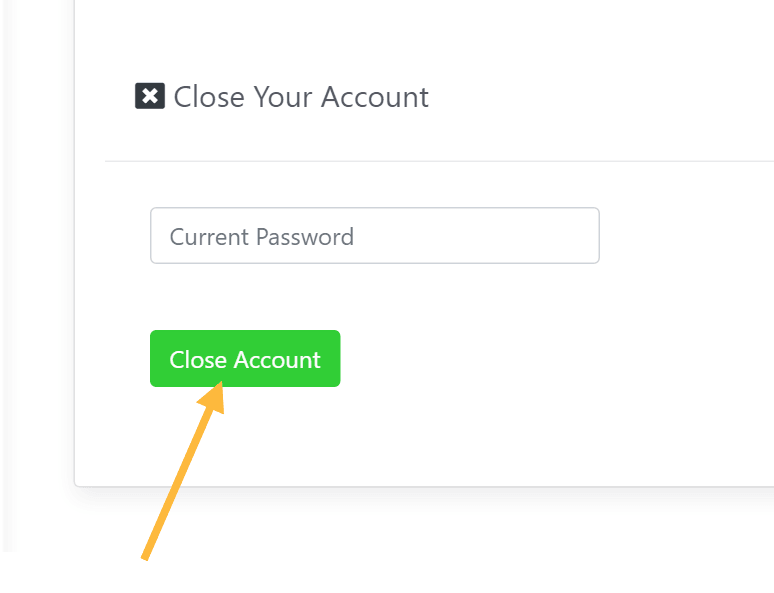Home → Troubleshooting and Support → Printer Friendly Version
Troubleshooting and Support
- 1. Troubleshooting SMS Verification Issues
- 2. Billing and Payment Issues
- 3. Opening a Support Ticket
- 4. Frequently Asked Questions
- 4.1. I Paid, But Why Didn't I Get Credited?
- 4.2. Can I reuse a temporary phone number from MobileSMS.io?
- 4.3. Can't find the website or app I need on the services list?
- 4.4. Why was my credit card payment declined?
- 4.5. How is MobileSMS.io's Pricing?
- 4.6. Can I extend a one-time use temporary phone number?
- 4.7. What websites or apps can I use your disposable phone numbers on?
- 4.8. Which countries does MobileSMS.io currently provide disposable phone numbers for?
- 4.9. How Do I Delete My MobileSMS.io Account?
1. Troubleshooting SMS Verification Issues
1.1. Solving Common SMS Verification Problems
Have you been facing challenges with SMS verification on MobileSMS.io? SMS verification is an essential process to authenticate and protect your accounts, but it can sometimes be a tricky process. In this article, we’ll guide you through some useful tips to troubleshoot common issues and significantly improve your verification success rate.
Understanding SMS Verification and Its Challenges
SMS verification has become an integral part of online security. It’s an effective method for ensuring that the person attempting to access a service is indeed who they claim to be. However, like any other process, it can sometimes present challenges, especially when using temporary or virtual numbers.
Here at MobileSMS.io, we offer high-quality temporary phone numbers, specializing in USA and UK mobile numbers. These numbers can be used for various verification processes, but occasionally, you might encounter issues. To help you overcome these challenges, we’ve compiled some effective tips and strategies.
Tip 1: Try Multiple Attempts
One of the first steps to take when facing SMS verification challenges is to make multiple attempts. Occasionally, a number might not work on the first try, but that’s no cause for alarm. Remember, you are only billed if an SMS is received. For testing purposes, we recommend generating a few numbers from different countries such as the UK and USA.
Tip 2: Match Your IP Address to Your Generated Number
Are you using a VPN while trying to verify your number? If so, it’s crucial to ensure that your VPN’s IP address matches the country of the number you’re generating. For example, if you’re generating a UK number, your VPN should have a UK-based IP address. Not doing so might result in issues such as non-receipt of SMS or “invalid number” errors.
Tip 3: Be Aware of Flagged IPs and Digital Fingerprints
Many websites and services have measures in place to flag suspicious activity, including repeated verification attempts from the same IP address or browser. If your IP has been flagged, even though an SMS appears as sent on your end, it might not be sent.
That’s where digital fingerprints come into play. Every device and browser has a unique set of information, like a digital fingerprint. If you’re using the same digital fingerprint to make multiple verification attempts, your activities might be flagged as suspicious.
Tip 4: Manage Multiple Digital Fingerprints with X-Browser
The good news is that you can manage your digital fingerprints to avoid being flagged. Tools like X-Browser can help manage your profiles and generate unique digital fingerprints, increasing your chances of successful verification.
X-Browser allows you to create multiple profiles, each with a unique set of browser and device characteristics. This helps you maintain a unique digital identity and significantly improves your verification success rate.
Tip 5: Combine X-Browser with SmartProxy Residential IPs
To further improve your verification success rate, consider combining X-Browser with SmartProxy’s residential IP addresses. X-Browser is built-in to use SmartProxy’s residential IPs, offering a more authentic browsing experience that’s less likely to be flagged.
By using a residential IP address, you’re browsing from an IP address associated with a physical location, which is less suspicious to services compared to commercial or data center IPs.
Final Thoughts
SMS verification doesn’t have to be a stressful process. By following the tips above, you can significantly increase your chances of success and enjoy a smoother, less frustrating experience.
Remember, if you’re still encountering issues after implementing these tips, our support team is always ready to help.
We have a 7-day money-back guarantee in case our service doesn't work for you. If you need further assistance, please submit a ticket.
2. Billing and Payment Issues
2.1. Resolving Billing and Payment Queries
Resolving Billing and Payment Queries
Introduction
Understanding and managing billing and payments is crucial for a seamless experience with MobileSMS.io. This guide aims to address common billing queries and provide clear steps for resolving any payment-related issues you might encounter.
1. Topping-Up Your Account
For using one-time use phone numbers, you first need to add credit to your account. This can be done here. Your account credits will be used each time you successfully receive an SMS verification code.
Understanding the Credit Deduction Process:
- Successful SMS Verification: Credits are deducted from your account each time you receive an SMS verification code.
- No SMS Received: If you request a phone number but do not receive any SMS verification codes, your credits will not be deducted. This ensures that you only pay for successful verifications.
2. Submitting a Support Ticket for Billing Queries
If you have questions regarding your billing or need to report an issue, we encourage you to submit a support ticket. Here's what you should include:
- MobileSMS.io Username: This helps us quickly locate your account.
- Order Number: If applicable, provide the specific order number related to your query.
- Detailed Query: Clearly describe your billing question or issue for a faster resolution.
Submit your support ticket here.
3. Our 7-Day Money Back Guarantee
We understand that sometimes our service might not meet your specific needs. That's why we offer a 7-day money-back guarantee. If our service does not work for your use case, simply send us a support ticket within 7 days of your purchase. We're here to help and ensure your satisfaction.
Conclusion
At MobileSMS.io, we are committed to providing a transparent and user-friendly billing experience. Whether you're topping up your account, seeking clarifications, or requesting a refund, our support team is dedicated to assisting you. Remember, effective communication is key to resolving billing and payment queries swiftly and efficiently.
3. Opening a Support Ticket
3.1. How to Get Help: Submitting a Support Request
How to Get Help: Submitting a Support Request
Experiencing issues or have questions about MobileSMS.io? Our dedicated support team is here to assist you. This guide will walk you through the process of submitting a support request, ensuring you receive timely and effective help.
Step 1: Access the Support Portal
To begin, visit the MobileSMS.io support portal at https://help.mobilesms.io/. Our support portal is designed to provide you with an easy and efficient way to request help.
Step 2: Identify Your Issue
Before submitting a ticket, we recommend browsing through our knowledge base and FAQ section. Often, you'll find that your question or a similar issue has already been addressed, providing you with an instant solution.
Step 3: Submit a Ticket
If your issue is not resolved through our existing resources, it's time to submit a support ticket. Here's how:
a. Click on the 'Submit a Ticket' Option: You'll find this on the main page of the support portal.
b. Fill in the Details: Provide a detailed description of your issue or query. The more information you give, the better we can assist you. Include any relevant information such as the type of service you are using, the nature of the issue, and any specific error messages.
c. Attach Supporting Documents (if applicable): If you have any screenshots, logs, or other documents that can help illustrate your issue, attach them to the ticket.
d. Submit Your Request: Once you've filled out all necessary information, submit your ticket.
Step 4: Track Your Ticket
After submitting your ticket, you will receive a confirmation email with a ticket number. You can use this number to track the progress of your request. Our support team works diligently to respond to all queries as quickly as possible.
Step 5: Follow-Up and Resolution
Our support team may reach out to you for additional information. Please respond promptly to any inquiries to ensure a swift resolution. Once your issue is resolved, you'll receive a notification. We appreciate your feedback on the support process, as it helps us continually improve our service.
Conclusion
At MobileSMS.io, we are committed to providing exceptional support to our users. Whether you're facing a technical glitch, billing query, or need guidance on using our services, our support team is ready to assist. Don't hesitate to reach out for help - we're here to ensure your experience with MobileSMS.io is smooth and successful.
4. Frequently Asked Questions
4.1. I Paid, But Why Didn't I Get Credited?
If you paid via cryptocurrency, it can take some time for the payment to be confirmed and credited to your account. This is due to the fact that we require THREE confirmations on the blockchain before processing your payment.
If you recently made a payment and it has not yet reflected in your account, please don't worry. We will ensure that your account is credited as soon as possible.
If you encounter any issues or have any questions, you can submit a support ticket and we will be happy to assist you. Our goal is to ensure that your payment is processed quickly and efficiently, so please don't hesitate to reach out to us for help
4.2. Can I reuse a temporary phone number from MobileSMS.io?
At MobileSMS.io, we offer both one-time use disposable phone numbers and long-term rental phone numbers.
If you need to receive SMS verification codes for the same number more than once, a long-term rental may be a better option for you.
For select services in the United States, you have the option to reserve a one-time use number after you have successfully received the SMS verification code.
This allows you to keep and rent the number for a longer period of time, such as 7, 30 or 90 days.
Additionally, you can also head to the "Long-term Rental" section on your dashboard to rent a number for up to 12 weeks. We offer long-term rental options for countries like the United States, United Kingdom, France and more.
Please note that long-term rental options and the "Reserve Number" feature may not be available for all countries and services.
4.3. Can't find the website or app I need on the services list?
If the website or app that you are trying to use a disposable phone number for is not listed on our dashboard, look for the "Other" option.
This option is available in select countries such as United States, United Kingdom, India, Poland, Netherlands and more.
However, please note that China currently does not have the "Other" option.
If you need a phone number for a website or app that is not listed, please submit a ticket and we will do our best to add it for you.
We value your feedback and are always looking to improve our services.
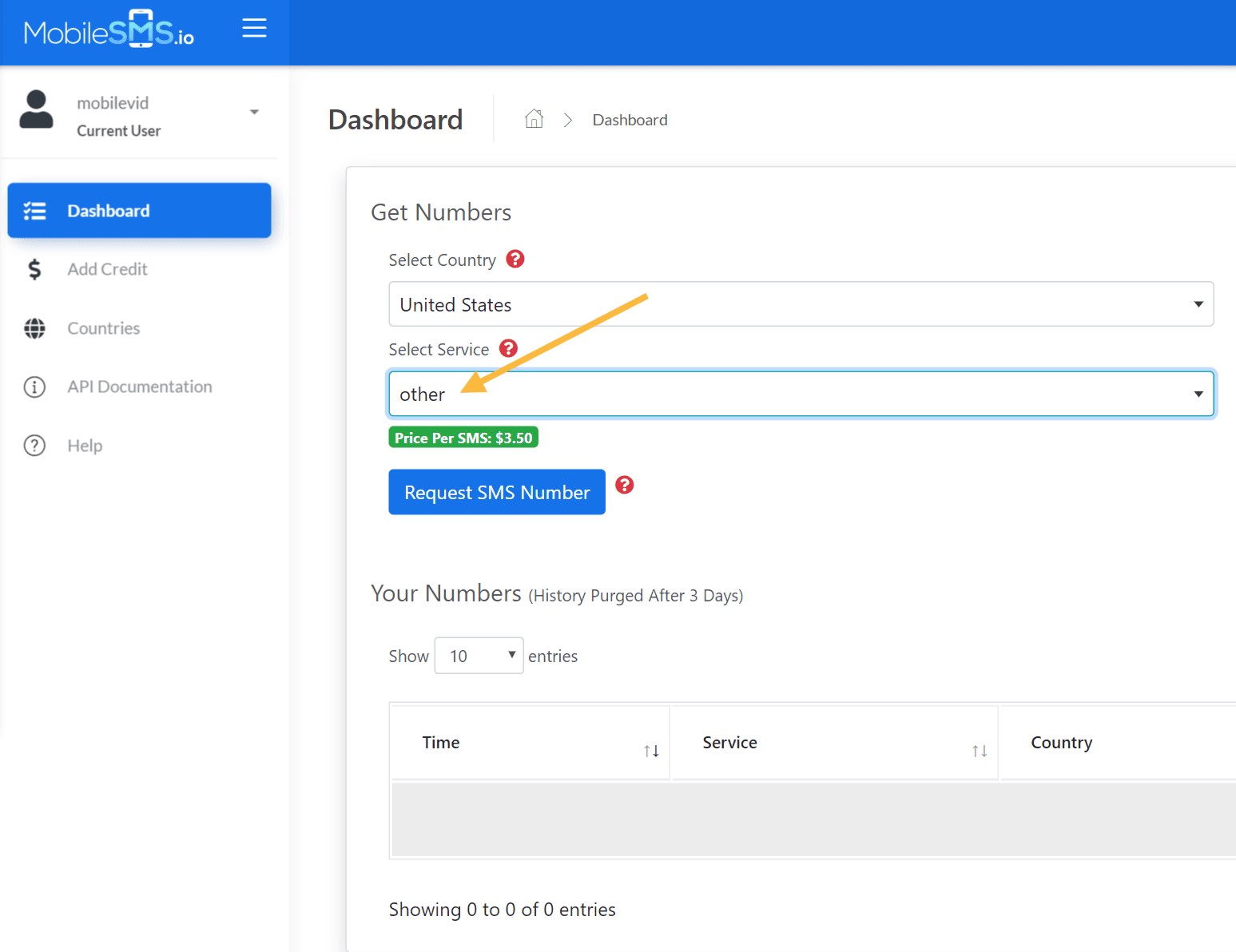
4.4. Why was my credit card payment declined?
To ensure the security of our customers, we only accept credit card payments that have 3D Secure technology enabled. This helps prevent fraudulent charges.
If your credit card does not support 3D Secure, your payment will be declined.
If you are not comfortable using 3D Secure, you can use alternative payment methods such as cryptocurrency for added privacy. If you have further questions or concerns, please reach out to our customer support team for assistance.
4.5. How is MobileSMS.io's Pricing?
At MobileSMS.io, we understand that disposable phone numbers are a valuable tool for protecting your privacy and security online. That's why we've designed our pricing to be simple, straightforward, and affordable.
You can find all of our pricing options on our dashboard. In general, we charge an average of $3 per SMS verification code that you successfully receive.
Prices may vary depending on the country of the phone number and other factors.
To use our service, you must fund your MobileSMS.io account with a one-time top-up. This way, you only pay for what you need, and you have complete control over your spending.
If you're not satisfied with our service, don't worry.
We offer a 7-day money-back guarantee, so you can try us risk-free.
One thing to note is that our phone numbers are real sim-card phone numbers, unlike virtual phone numbers from other providers, ours will work on any website or app.
4.6. Can I extend a one-time use temporary phone number?
One-time use temporary phone numbers are exactly as the name suggests, they are intended for a single use and are meant to be disposable.
They are typically used for quick, one-time SMS verifications and are not meant to be rented for a longer period of time. While there may be a very short window of opportunity for re-using a one-time phone number, it is typically only within the first 30 minutes of usage.
If you require multiple SMS verifications or a longer period of time, we recommend using our long-term rental option.
This option allows you to rent a phone number for a period of 7 days, 30 days, or even up to 12 weeks.
This service is available in select countries such as United States, United Kingdom, France and more. To access this option, you can head to the "Long Term Rental" section of your dashboard. We are constantly working on expanding the availability of this service to more countries.
Please note that one-time use phone numbers are not eligible to be converted to a long-term rental.
4.7. What websites or apps can I use your disposable phone numbers on?
At MobileSMS.io, we provide real SIM-card mobile phone numbers, unlike virtual phone numbers from other providers.
This means that our disposable phone numbers can be used on any website or app that requires SMS verification.
If the website or app that you need a disposable phone number for is not listed on our website, you can try using our "Other" service.
However, please note that "Other" service is only available in certain countries.
If you need a particular site or app added to our services, you can submit a ticket to us.
In the ticket, please provide us with the name of the app or website you are trying to sign up on, the URL of the app, and the country phone number you require.
4.8. Which countries does MobileSMS.io currently provide disposable phone numbers for?
MobileSMS.io currently provides real SIM-Card disposable phone numbers for a wide range of countries including the United States (USA), United Kingdom (UK), China, India, Germany, Indonesia, Netherlands, Poland, Switzerland, and many more.
Our most reliable numbers are USA and UK phone numbers.
We are constantly expanding our list of available countries and adding new numbers to our inventory.
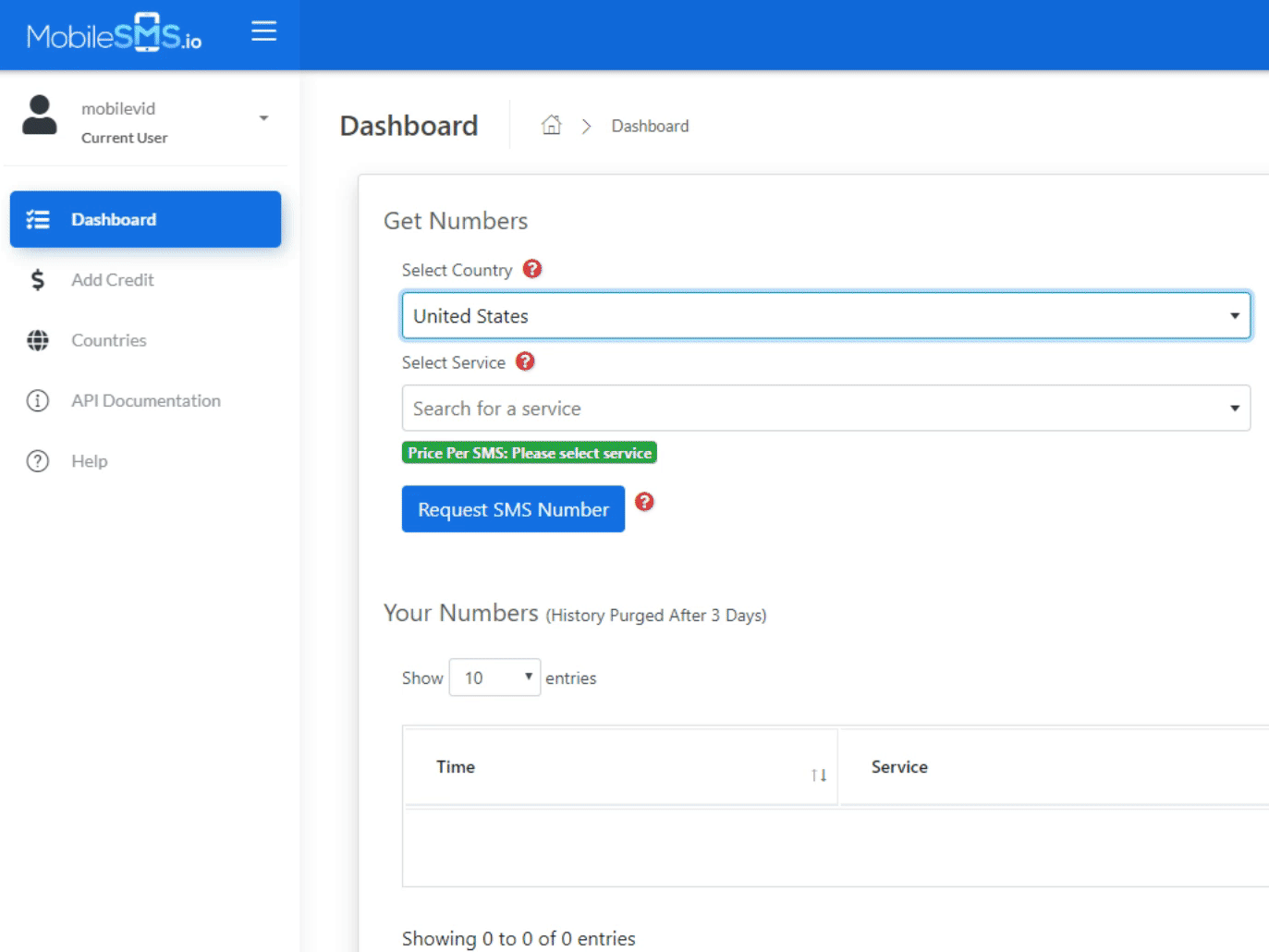
4.9. How Do I Delete My MobileSMS.io Account?
You can now delete your MobileSMS.io account via the user dashboard.
To delete your account on MobileSMS.io, log in to your dashboard, navigate to the "My Account" page, and click on the "Close Account" button.
Please note that this action cannot be undone and all your account information, including any remaining balance, will be permanently deleted.